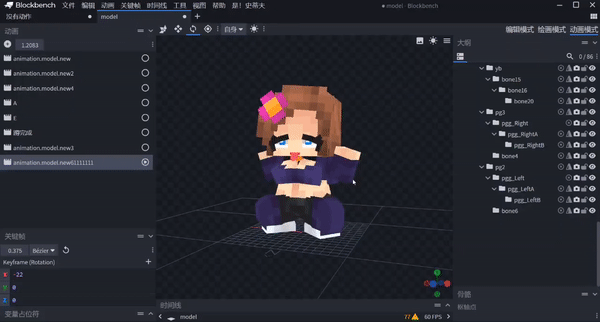Minecraft CPS Test
Improve Your Clicks Per Second in Minecraft
Fast clicking can make the difference between winning and losing a PvP battle in Minecraft. The Minecraft CPS Test (Clicks Per Second Test) helps players measure their clicking speed and improve their gameplay. Whether you’re on a CPS Test Minecraft server or practicing offline, mastering your clicking technique gives you an edge in duels, Bedwars, and other competitive modes.
If you’ve ever struggled to keep up with fast opponents, don’t worry — this guide will explain what CPS is, how to test it, and ways to increase your clicking speed safely.
Minecraft Click Per Second (CPS) Test Tool
Click the button as fast as you can in 5 seconds to test your CPS!
Time Left: 5s
What is CPS in Minecraft?
CPS stands for Clicks Per Second. It refers to the number of times you can click your mouse in one second. In Minecraft PvP, a higher CPS often means faster attacks, quicker block placements, and better combos.
- Average player: 6–8 CPS
- Competitive PvP players: 10–15 CPS
- Extreme jitter/butterfly clickers: 15–20+ CPS
Why is the Minecraft CPS Test Important?
Taking a CPS test helps players:
- Measure performance – Know your current clicking speed.
- Track improvement – See if your practice is paying off.
- Prepare for PvP servers – Many CPS Test Minecraft servers require speed and precision.
- Avoid over-clicking – Learn to balance speed with accuracy.
How to Take a Minecraft CPS Test
There are two main ways to test your CPS:
Online CPS Test Tools
Our websites let you test clicks per second. Just start the timer, click as fast as possible, and check your result.
Minecraft CPS Test Servers
Some servers are designed for PvP training, where you can test CPS in real combat scenarios. Search for CPS Test Server Minecraft to find practice servers.
Popular Clicking Techniques in Minecraft
Different players use unique clicking methods to increase CPS:
- Normal Clicking – 6–8 CPS, good for beginners.
- Butterfly Clicking – 10–15 CPS, requires alternating fingers.
- Jitter Clicking – 12–18 CPS, uses hand vibration, but can strain muscles.
- Drag Clicking – 20+ CPS, advanced method, often not allowed on some servers.
⚠️ Tip: Always check server rules, as some clicking methods (like drag clicking) may be considered unfair.
Best Minecraft CPS Test Servers
Here are some servers where you can practice and test CPS:
Server Name | IP Address | Features |
PvP Land | pvp.land | CPS training, duels, practice |
Minemen Club | minemen.club | Ranked PvP, CPS test, ladders |
Hypixel (PvP modes) | hypixel.net | Bedwars, Skywars, duels |
5 Tips to Improve CPS in Minecraft
- Choose the right mouse – Gaming mice with high polling rates are best.
- Practice daily – Use online CPS tests or Minecraft CPS servers.
- Learn different techniques – Try butterfly or jitter clicking.
- Stay comfortable – Avoid muscle strain by taking breaks.
- Focus on accuracy – High CPS is useless without precision.

Pros and Cons of High CPS
Pros | Cons |
Faster attacks in PvP | Risk of hand strain |
Better block placements | May not be allowed on some servers |
Competitive advantage | Can reduce accuracy if uncontrolled |
Conclusion
The Minecraft CPS Test is a great way to measure and improve your clicking speed. Whether you play on a CPS Test Minecraft server or practice online, developing a faster CPS can boost your PvP performance. Remember to practice responsibly, focus on accuracy, and find the right balance between speed and control.